

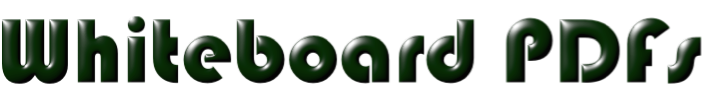
-
Welcome!
Open or Close![[Teacher at Board]](WhiteboardPDFs_files/stacks_image_6915.png) Welcome!
Welcome!
This is the place to get all my custom PDF files for use on a magnetic dry erase whiteboard!
I designed special images for use with the GoWrite Dry Erase sheets available for purchase below (or in most educational product catalogs/websites). I will be creating two videos soon to better explain their use.
The images on the PDFs have thicker lines, so they are more easily seen from across a classroom. Several need to be cut and glued/taped together, to create bigger images. Then place magnetic tape on back of sheets to use on a magnetic whiteboard!
The PDFs are bundled together in two .ZIP files (one for each paper size). Click the "Download ZIP File" button that appears to get the files.
NOTE: You need to use a laser printer (set it to dark!) to print, NOT an inkjet printer. Be aware that sometimes, the printouts do not come out perfect. It is risky, but worth it, since the results are great! Test on regular paper before using the special dry erase sheets, since the print margins are a bit tight.
ALTERNATIVE USE OF PDFs: You can also just print using any printer, then place in the Smart PAL® sleeves. THEN add magnetic tape to use on whiteboard.
ANOTHER ALTERNATIVE: Print these PDFs on card stock (thicker paper), then get them laminated (be sure you test the laminating material to see if dry erase markers are compatible with it!). Finally, add magnetic tape to use on magnetic whiteboard. -
Get Dry Erase Sheets
Open or Close -
8.5” x 11” PDFs
Open or Close -
11” x 17” PDFs
Open or Close


![[Sample Whiteboard Image]](WhiteboardPDFs_files/stacks_image_31083.jpg)
![[Sample Whiteboard Image]](WhiteboardPDFs_files/stacks_image_31085.jpg)
![[Sample Whiteboard Image]](WhiteboardPDFs_files/stacks_image_31087.jpg)
![[Sample Whiteboard Image]](WhiteboardPDFs_files/stacks_image_31089.jpg)
![[Sample Whiteboard Image]](WhiteboardPDFs_files/stacks_image_31114.jpg)
![[Sample Whiteboard Image]](WhiteboardPDFs_files/stacks_image_31117.jpg)
![[Sample Whiteboard Image]](WhiteboardPDFs_files/stacks_image_31120.jpg)
![[Sample Whiteboard Image]](WhiteboardPDFs_files/stacks_image_31123.jpg)
![[Download ZIP File]](WhiteboardPDFs_files/stacks_image_7583.png)
![[Sample Whiteboard Image]](WhiteboardPDFs_files/stacks_image_31148.jpg)
![[Sample Whiteboard Image]](WhiteboardPDFs_files/stacks_image_31151.jpg)
![[Sample Whiteboard Image]](WhiteboardPDFs_files/stacks_image_31154.jpg)
![[Sample Whiteboard Image]](WhiteboardPDFs_files/stacks_image_31157.jpg)
![[Sample Whiteboard Image]](WhiteboardPDFs_files/stacks_image_31182.jpg)
![[Sample Whiteboard Image]](WhiteboardPDFs_files/stacks_image_31185.jpg)
![[Sample Whiteboard Image]](WhiteboardPDFs_files/stacks_image_31188.jpg)
![[Sample Whiteboard Image]](WhiteboardPDFs_files/stacks_image_31191.jpg)
![[Download ZIP File]](WhiteboardPDFs_files/stacks_image_7591.png)